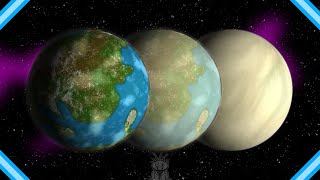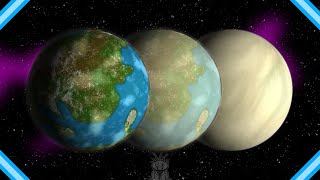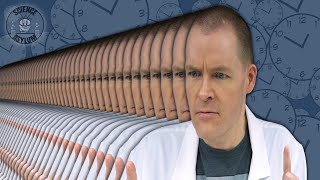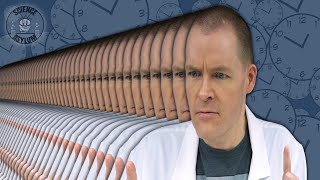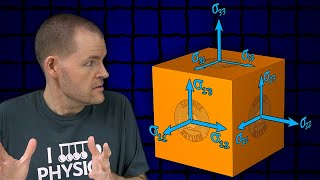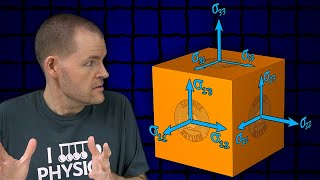Share & Sync Your Excel Workbook With Anyone In The World & Add User Security [School Manager Pt.19]
Channel: Excel For Freelancers
Category: Education
Tags: school manager appschool software excelsharing excel fileexcel shared workbookexcel workbook sharingshare sync excelfree excel training coursefree vba trainingexcel application developmentschool management appexcel school softwareschool management softwaresharing excel workbookexcel softwarefree excel courseexcel syncingexcel applicationstudent manager appvba in excelexcel vbafree excel trainingexcel sync
Description: 📣LEARN VBA FROM THE GROUND UP► bit.ly/VBACourse_Discount 📢JOIN US ON PATREON FOR UNRELEASED TRAINING + MORE ► bit.ly/PatreonDesc 👉JOIN MY MENTORSHIP PROGRAM - EARN PASSIVE INCOME► bit.ly/MentorProgram_YTDesc 🔥 GET 200 OF MY BEST TEMPLATES AND PDF VBA CODEBOOKS HERE► bit.ly/MyBestWorkbooks 👨💼JOIN MY INCREDIBLE DASHBOARD MASTERCLASS HERE► bit.ly/Dashboard_YTDesc In this week’s training, I will show you how to Share & Sync Your Excel Application using any version of Excel and with anyone in the world & Add User Security 📣30-HOUR VBA COURSE► bit.ly/VBACourse_Discount ⬇DOWNLOAD THIS WEEKS WORKBOOK FREE: 📩 USING YOUR EMAIL: bit.ly/SchoolMgrPt19_WkbkDl 💬 FACEBOOK MESSENGER: bit.ly/SchoolMgrPt19_FbDld 📍 View The Full Playlist Here: bit.ly/SchoolManagerSeries EXCEL COURSES: ►DASHBOARD MASTERCLASS: bit.ly/Dashboard_YTDesc ►MENTORSHIP PROGRAM: bit.ly/MentorProgram_YTDesc ►BEGINNERS VBA COURSE: bit.ly/FreeVBACourse EXCEL PRODUCTS: ►The Ultimate Excel Resource Guide: bit.ly/UERG_YTDesc ►200 Excel Workbooks: bit.ly/MyBestWorkbooks ►Secure Your Excel Applications From Theft: bit.ly/SecureExcel ►Automate Your VBA Programming: bit.ly/AutoMacroAddIn 🧐Find the Best Excel Products & Courses Here: bit.ly/ExcelProducts Timestamps: 0:00 – Introduction 0:33 – Overview 12:00 – Click Cancel Button 14:26 – Click Ok Button 14:41 – Login User 15:51 – Login Check User 29:29:5 – Logout Check User 34:52 – Go to Sheet Menu 37:43 – Save and Update Student 47:20 – Change Event Worksheet 1:05:08 – Check For User Updates 1:31:09 – Run Schedule Sync Share JOIN OUR COMMUNITY: ►Facebook Group: bit.ly/groupexcel ►Facebook Fan Page: bit.ly/EFF_FanPage Follow me on my Social Media Accounts: 🐦Twitter: twitter.com/Excel4Freelance 🌏Website: ExcelForFreelancers.com 🔗LinkedIn: linkedin.com/in/excelforfreelancers 👤Facebook: facebook.com/ExcelForFreelancers 📸 Instagram: instagram.com/excelforfreelancers 🎥Rumble: rumble.com/c/ExcelForFreelancers 👤Locals: locals.com/member/ExcelFreelancers ✉Telegram: t.me/ExcelForFreelancers 📲Gab: gab.com/ExcelForFreelancers About Us: I help Microsoft Excel enthusiasts turn their passion into profits in so they can earn passive income using their skills without having to trade time for money. I love making these videos for you each and every week. A great way of supporting Excel For Freelancers to keep these training free each and every week is by supporting us through one of the amazing products offered that will help you skyrocket your Excel Skills and reach your dreams. Get Alerted IMMEDIATELY with new Free Training Videos & Workbook by subscribing New Training Video Uploaded every Tuesday Thank you very much for your continued support, Randy Austin